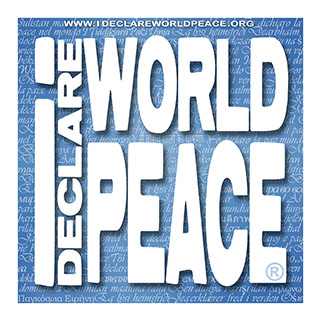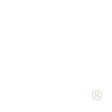I DECLARE WORLD PEACE
Videos
#IDWP - How to make an I Declare World Peace video:
1. Any video camera that records video and audio will be fine, including cell phone cameras.
2. Close-ups and head shot type videos seem to work the best, but if there is a compelling background, that works too.
3. Have someone hold the camera, or place the camera where it will not fall, and set it to "record".
4. Facing the camera at all times, say: " Hi, my name is [tell us your first name; last name is not necessary]. I am from [tell us where you are, or where you are from; city, state, country etc.] and I Declare World Peace". Take care to use the exact phrase I Declare World Peace.
5. Turn off the camera.
6. Offload the file to your computer and then email it to us at lr@ideclareworldpeace.com

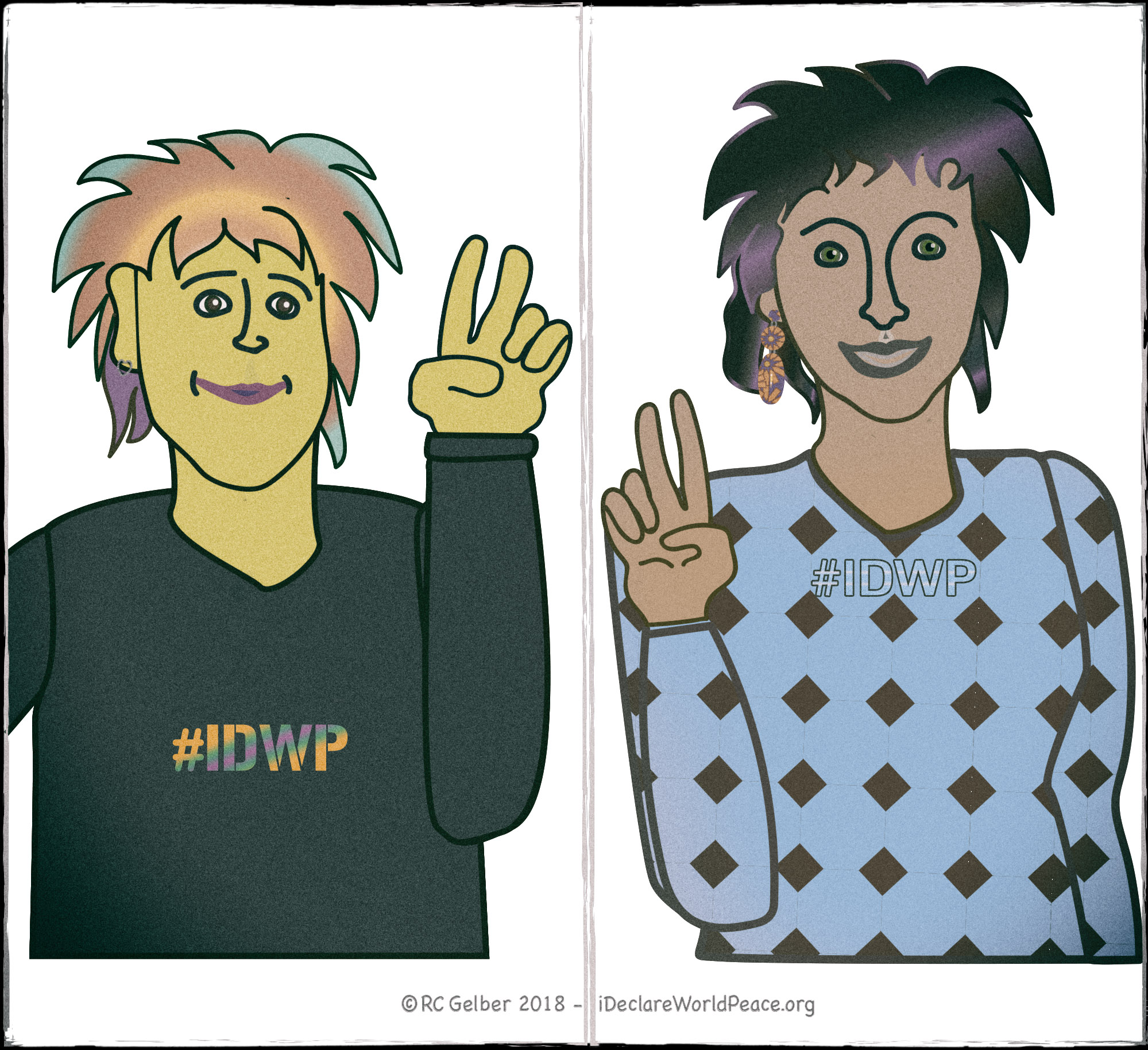
is ___. I am from ___ and I Declare World Peace".

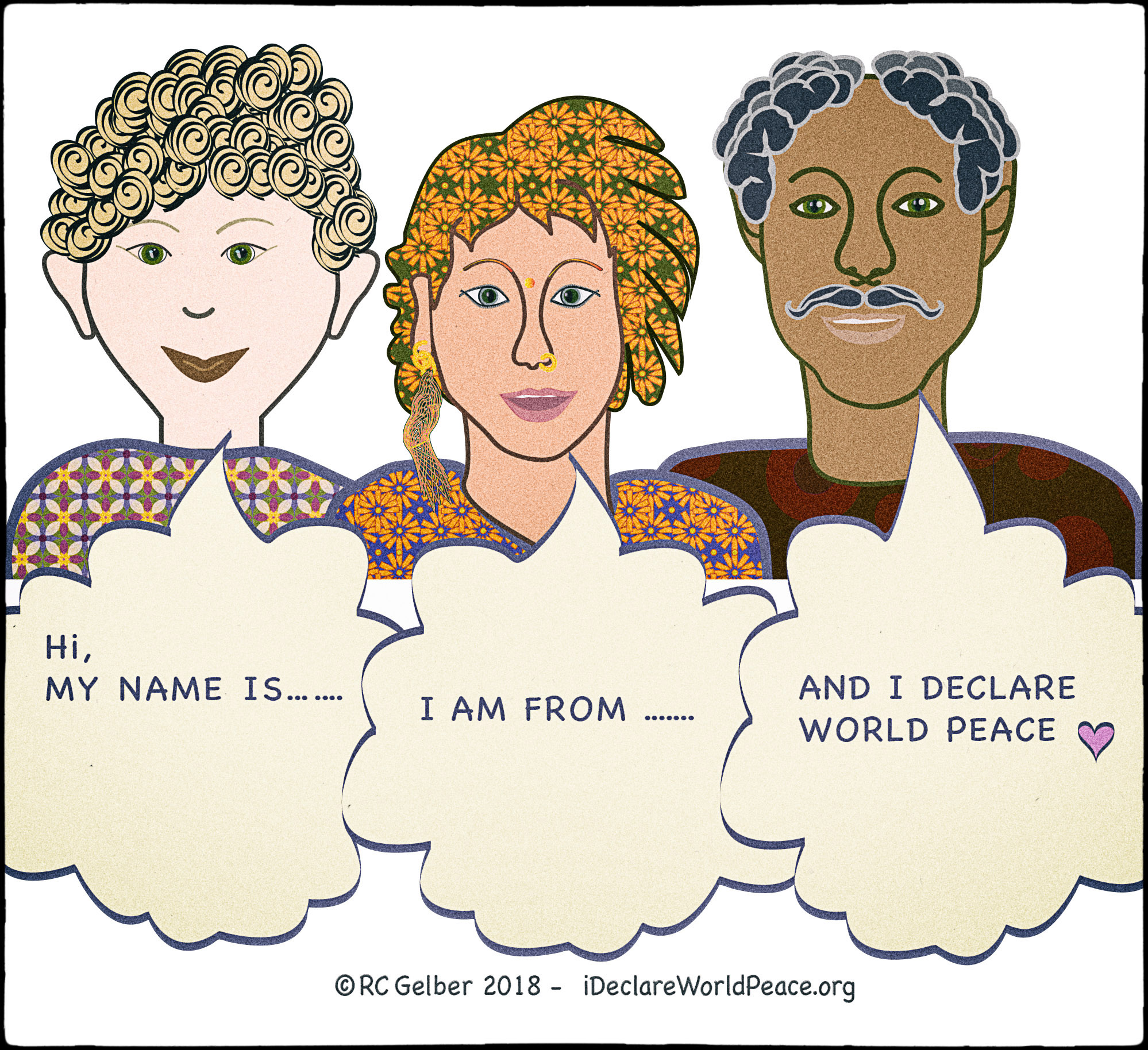
Examples of videos:
You can also click through to our Pinterest page or YouTube channel to see more examples of #IDWP-videos.
HOW YOU CAN PARTICIPATE
Please post and tweet the affirmation "I Declare World Peace" on your favorite social media site from time to time. Every time you see the tweet “I Declare World Peace”, or our hashtag “#IDWP”, please retweet (RT) it. It will soon become like popcorn popping all over the world.
Please visit www.facebook.com/declarepeace and "Like" the page. Share with your friends. If you would like to promote this web site, please do so. We are happy to provide a free link to your appropriate, lawful business or entity on our Wall of Support page.
It requires no reciprocity. Just send us a message on our Facebook page and provide your URL; we will do the rest. Help us create the largest art installation in the history of the world, installed, for the first time ever, in the consciousness of humanity. Help us demonstrate the power of collective intention.
Please come back from time to time. The official I Declare World Peace hashtag is #IDWP
Above, our trademarked logo for non-commercial, display purposes only, to download: IDWP Display Logo.